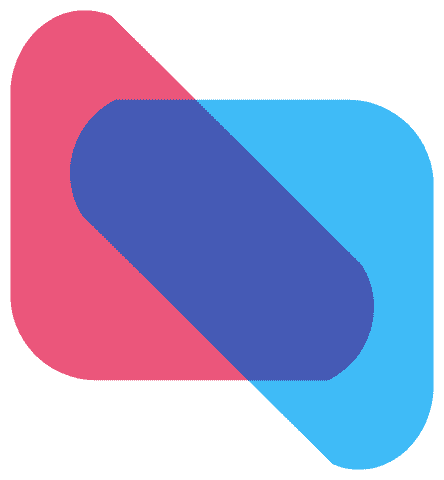It’s Usually OK to Share Full-Size Images in Email and Messages
/It’s frustrating to receive a small or fuzzy image via email or Messages. There’s no need for it in most cases, and we explain how you can be sure you’re sending full-size images.
Read More