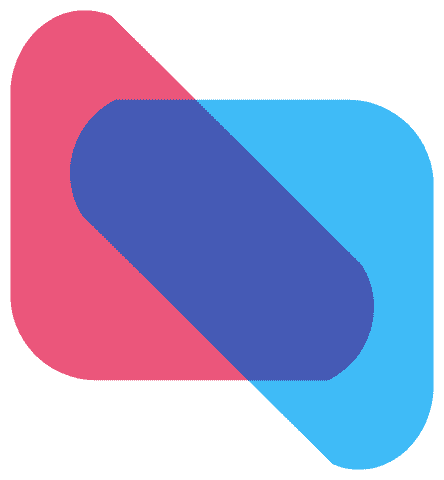Don’t Freak Out If You Get Blackmail Spam Containing an Old Password
/Have you received email from a hacker who claims to have taken over your Mac and is backing up the claim by showing one of your passwords? We explain how it happened and what to do about it on our blog.
Read More