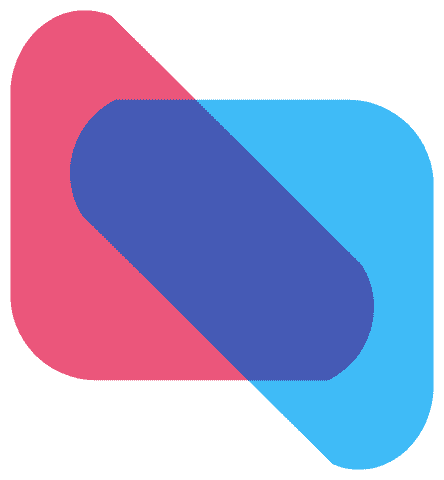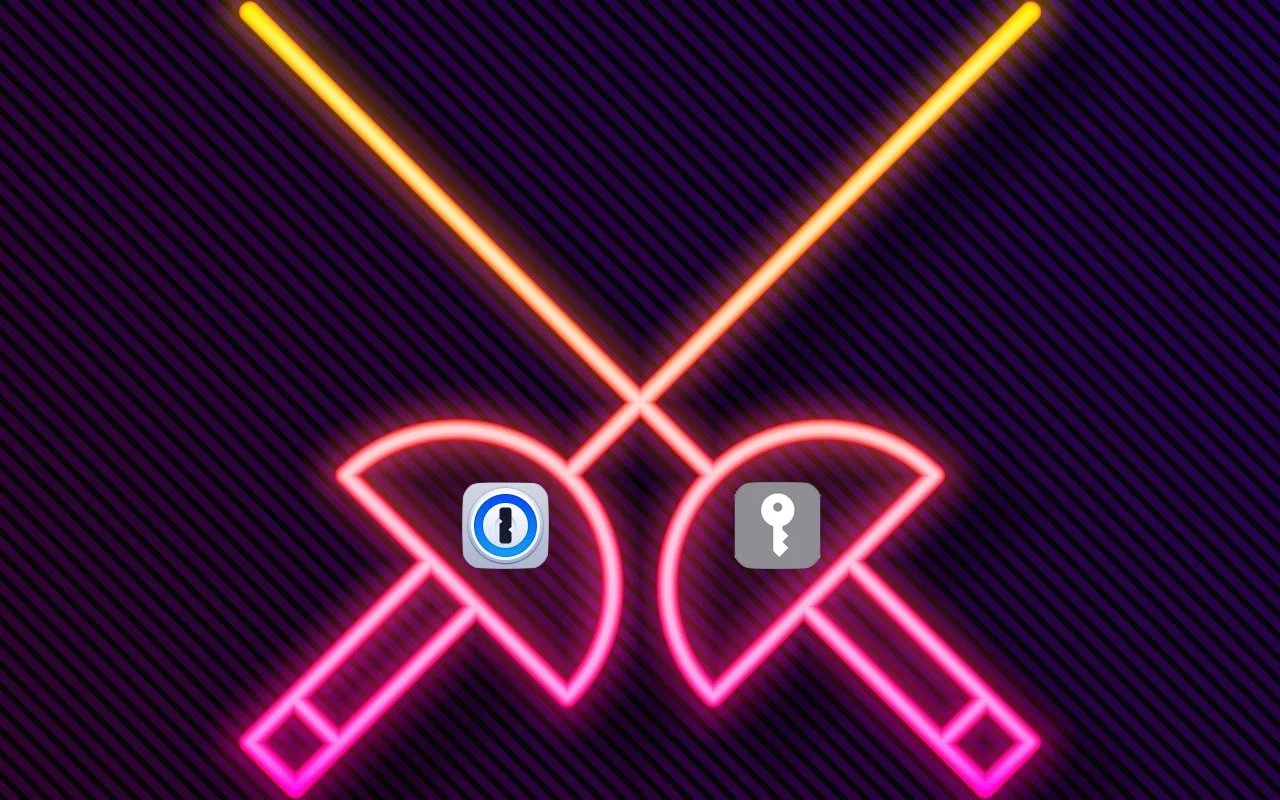After “Mother of All Breaches,” Update Passwords on Compromised Sites
/Worried about the “Mother of All Breaches” that has been making the rounds in security news? We share a leak checker that can tell you if your email address was involved and recommend that you update any compromised passwords.
Read More