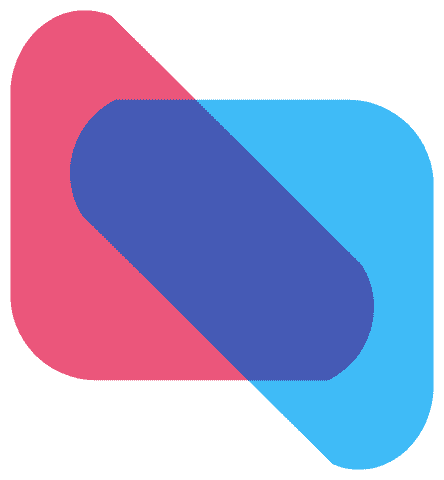How to Find Buried Options in the iOS Settings App
/iOS offers about 40 top-level categories in its Settings app and countless options in those categories. How can you find a little-used setting, particularly since Apple sometimes moves options during major iOS releases? The answer is the Settings app’s hidden Search field. To reveal it, pull down on the main settings screen (iPhone) or left sidebar (iPad). Tap the Search field, enter text describing the setting you want to find (try typing Fa to find Facebook, FaceTime, and Safari Favorites, among others), and the results appear immediately. Tap a result to jump to it, but also notice that each result shows a path, so you can learn how to find that setting manually in the future.